Your resident Showit brand and web designer. I've helped dozens of creatives stand out online and create a sustainable digital presence.
I'm Laurel.
MY FAVORITE RESOURCES
WORK WITH ME
Browse the SHOP
SEO is so hard.
If I had a $1 for every time I heard that…..I’d have enough money to pay one of those scammy SEO agencies enough to buy me a bunch of fake backlinks and send me a confusing PDF report that makes looks like it was written in another language (and that’s a lot of dollars).
📌 PIN FOR LATER 📌

Here’s the thing: SEO can be complicated, because yes- it’s a very complex thing. SEO (Search Engine Optimization for those wondering) is a super broad term that encompasses every single thing that comes into play when it comes to Google’s (or any search based platform) algorithm deciding which web page to display where when users search a particular term. It’s not just based on one thing, but a huge variety of factors: the words you use, the way your website is built (coding and javascript and all that fun stuff), the amount of other websites that link to your website, your user experience, the list goes on.
BUT before you get overwhelmed and give up on the whole thing, let me share with you something. Yes, getting your website to rank using SEO can be complex…but so is killer content marketing. So is great graphic design, so is getting fit and healthy. So is anything worth doing. Does that mean we shouldn’t even try? Heck no!
Here’s a little secret. You don’t have to have the world’s BEST SEO in order to see results from your efforts. Back when I first started to optimize my website for SEO, I got an inquiry from Google about a month later. I was in shock. I hadn’t really done that much, and certainly not enough to rank really high. But it was enough to show up decently high enough while someone was searching “Pinterest Management Services” and they found me. Bing, bang, boom. I was ecstatic.
So without further ado: here’s 5 easy SEO tips you can implement that won’t require complicated coding or completely overhauling your website:
SEO Tip #1: Add SEO Titles and Meta Descriptions to Your Pages and Blog Posts
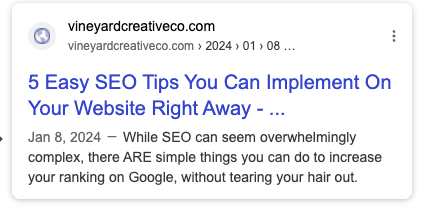
If you only have time to do ONE thing to improve your SEO today, it’s this. SEO Titles and Meta Descriptions are the best bang for your buck. SEO Titles and Meta Descriptions are essentially titles and descriptions that show up in search results. If you don’t write these yourself, Google will write them for you. Nice of them, right? Well, not if they happen to get it wrong. When you write them yourself, you communicate what your page is actually about, and what phrase/keyword you’re trying to rank for.
Now, Google may change this title and meta description depending on the search term used to find your page if they don’t think it’s relevant to the page info or search term. BUT, having them still helps you in ranking for that keyword, and Google is much more likely to include it as your displayed title and description, even if they decide to reorder it a bit.
How do you change these SEO titles and Meta Descriptions??? I made a video below for you on how to access the SEO settings inside my favorite platform, Showit. You’re welcome 😉
SEO Tip #2: Make Sure Your Pages and Posts Have Helpful Content
In all our efforts to get our pages in search results, it can be easy to tick boxes, while forgetting who we’re writing for: people. NOT Google.
Recently, Google released the Helpful Content Update meant to reward sites that provide helpful content, and keep unhelpful content from ranking. What does this mean? Essentially, Google’s powerful software is able to tell if people are liking what they’re finding on a page. Are they sticking around, engaging, etc? I won’t go into all the ways Google can read user behavior and identify what’s helpful (cause let’s be real, I don’t understand most of it myself!), but the real takeaway is this: write for people, not for Google. Write engaging, easy to read content that answers questions and gives people what they’re looking for. While you’re at it, it’s good to try and make sure your page has no less than 300 words, preferably around a 1,000+. Word count is linked to helpful content because, well- it’s hard to be much help without giving a good chunk of information in the form of words, right?
SEO Tip #3: Compress Your Images
One of the biggest mistakes I see people make when DIYing their website is uploading all their images full size, thereby making their website load at a snail’s pace. This one’s going to be especially important if you’re a photographer or ecommerce site. Compressing your images doesn’t take a lot of time, and can reduce your website’s loading time significantly.
Why does loading time matter? Remember, a huge part of SEO is user experience. Just like Google wants to direct users to helpful content, they also want them to have an easy and efficient way to access it. In the digital age, who wants to sit around and wait for a website to load? No one.
I like to use Bulk Image Resizer or Optimizilla when resizing my images. A good rule of thumb is to compress them to 400KB or below. Essentially as small as you can without sacrificing the quality (we don’t want blurry, poor quality images either!).
SEO Tip #4: Add Alt Text to Your Images
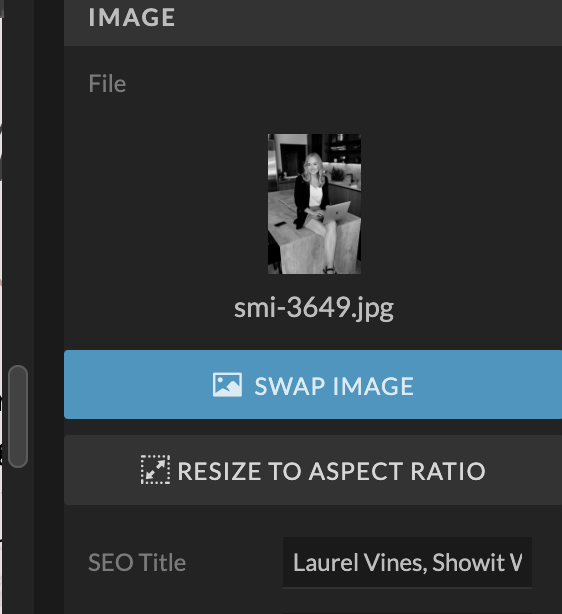
While we’re talking about images, make sure to add Alt Text to all of your images as you upload them. Alt text serves two purposes. First, it helps users with vision impairment or anyone using a screen reader to hear a description of the images on your website. Secondly, it gives a title to each image to help it show up when people search the “images” section in Google.
With both these purposes in mind, make sure to title your images both accurately, and keeping search terms and keywords in mind. Don’t title EVERY image on your website “Nashville Wedding Photographer” just because that’s what you’re trying to rank for. Include it where relevant ( a photo of you for instance), but make sure you are actually describing the image, and include keywords where relevant. Not sure how to title a certain image? Here’s a super helpful formula.
SEO Tip #5: Use ONE H1 Text Tag Per Page
This one is huge. Text tags are Google’s way of categorizing the information on your page. What’s most important? What are the main key points of the page? H1 stands for Heading 1, and is essentially the topic of that page. If you have multiple phrases tagged H1, it’s confusing to Google as to which one is the most important. So make sure you have the first, most important heading for that page (like Nashville Wedding Photographer) tagged as H1.
Also, make sure you are including this at the top of the page, above the fold. Above the fold means someone shouldn’t have to scroll to see it. Why? Because if you’re writing a book, you don’t put the title on the last page. You put it on the front cover.
Conclusion
There you go, that wasn’t so hard, was it? I hope this helped you improve your SEO and help you navigate a sometimes complicated subject a little bit more easily today!
Need some help with your Showit website, or driving more traffic to your website? Check out my web design, SEO and Pinterest marketing services to learn how I can help you show up online beautifully and strategically!
Want a more comprehensive list to optimize your Showit website for SEO? I have a checklist for you! The Showit SEO checklist will introduce you to keywords and help you grow your SEO from the moment you hit publish. Grab it here!
5 Easy SEO Tips You Can Implement Right Away
January 10, 2024
Date published:
Filed under

AFFILIATE DISCLOSURE
Some links across my website may be affiliate links, meaning I receive a portion of any sales made through them. I never recommend any product or service that I don't wholeheartedly believe in and use in my own business.
Leave a Reply Cancel reply
LOVE What You Just Read?
☕️ buy me a virtual coffee!
I love supporting you with free resources like this! Keep the creativity going and throw some caffeine my way if you want 😉
The Newsletter that
you'll actually want to open
Each week I share design and marketing tips, a roundup of my favorite resources, and an inside look at entrepreneurship the slow way.
get weekly growth tips in your inbox
work with me learn from me
Vineyard creative co is a brand, web design and marketing agency serving creative service providers. Based in Cincinnati Ohio, serving clients worldwide.
student login
Join the Slow Growth Club
weekly sustainable marketing tips, trends and heart-to-hearts from one creative to another
