Your resident Showit brand and web designer. I've helped dozens of creatives stand out online and create a sustainable digital presence.
I'm Laurel.
MY FAVORITE RESOURCES
WORK WITH ME
Browse the SHOP
If you know me, you know I’m a little obsessed with Notion! Before discovering Notion, planning out my Pinterest content was a bit of a mess. I would use a combination of spreadsheets, sticky notes, and handwritten notes to keep track of my boards, pins, and ideas. My Google Drive was overflowing, and the amount of folders was out. of. control.

The problem with this system was that it wasn’t very organized, and I would often forget important details or lose track of what I had planned to post. I found myself spending more time trying to remember what I had planned than actually creating and posting content.
It wasn’t until I started using Notion that I realized just how much easier it could be to manage my Pinterest content. Notion allowed me to create a content calendar that was easy to update and customize. I could easily see what I had planned to post and when, and I could make changes quickly if needed. Finally!
Notion is an all-in-one productivity tool that can help you manage your Pinterest content more efficiently. I’m going to share how I’ve set mine up. Feel free to take any of these ideas and create your own in a way that works best for you (and if you’re not into DIY-ing you can grab the template in my shop!)
Step 1: Create a Pinterest content calendar in Notion
One of the best ways to stay organized and consistent with your Pinterest content is by creating a content calendar. This will help you plan out your content in advance, so you can stay on top of your posting schedule, which URLs you have pinned etc.

To create a Pinterest content calendar in Notion, start by creating a new database. You can do this by clicking on the “+ New” button on the top left of your screen and selecting “Database”. Then select the view you like best.
Within the database, I like to set up each record as a a “Table View” and add fields for the “Status” ( Used, New, Video Pin etc), the URL of the blog post or resource you are pinning to, 4-5 fields each to write out your pin titles and descriptions, and the keywords you are using. Check out the photo below to see how I’ve set mine up!
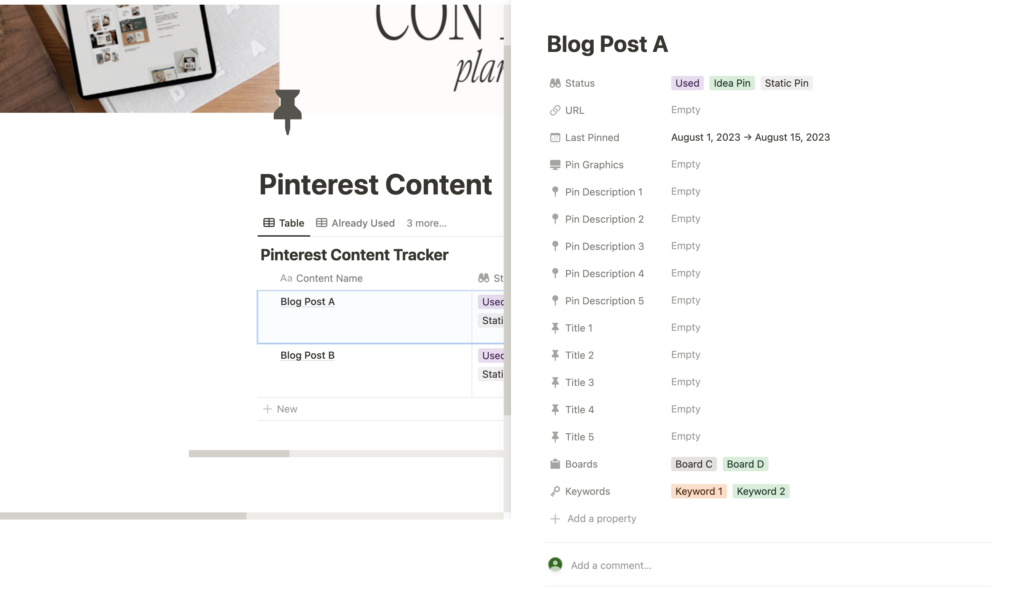
Step 2: Create a Pinterest board tracker in Notion
Once you have a content calendar in place, you can start tracking your Pinterest boards in Notion. This will help you keep track of your boards, see when they were last created or updated, and plan out new ones easily.
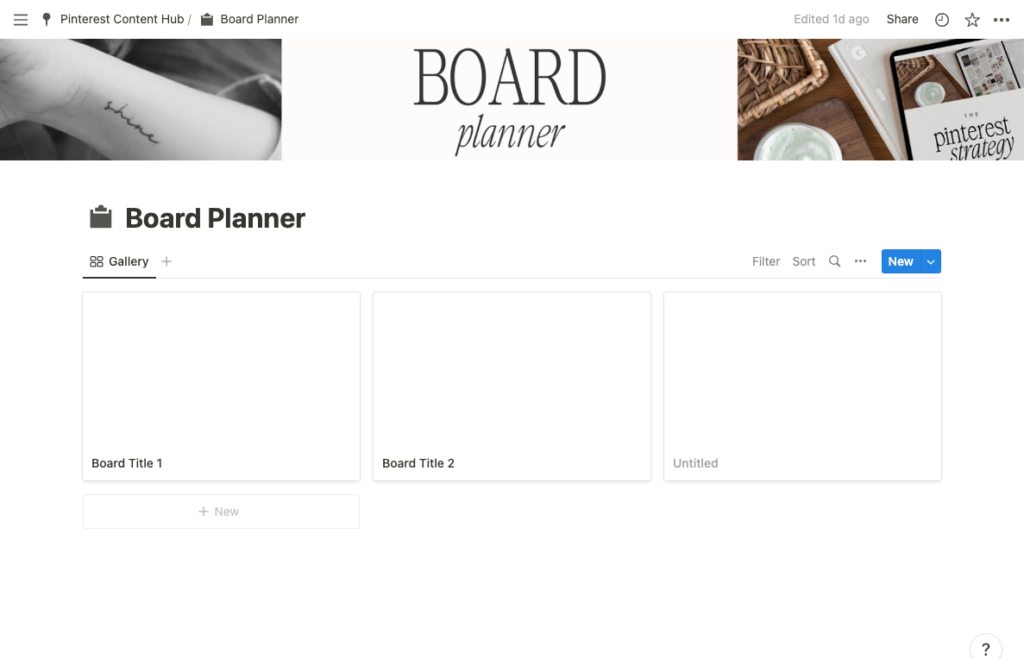
To create a board tracker, create another database in Notion. In this database, you can create columns for the board name, board description, URL of the board, the last time you updated the board, and any other relevant information. I like the “board” view for this, but you can use any view that makes the most sense to you!
You can also use this database to track your analytics for each board. You can create columns for the number of clicks, saves, and impressions, and update them regularly to monitor your performance.
Step 3: Use Notion to optimize your Pinterest content
Notion can also help you optimize your Pinterest content for maximum visibility and engagement. You can use Notion to:
- Create a list of keywords and tags that are relevant to your niche or industry. Use these keywords in your board and pin descriptions to improve your searchability.
- Keep direct links to your Pinterest pin templates, blog post inspiration, and plan our future blog content.
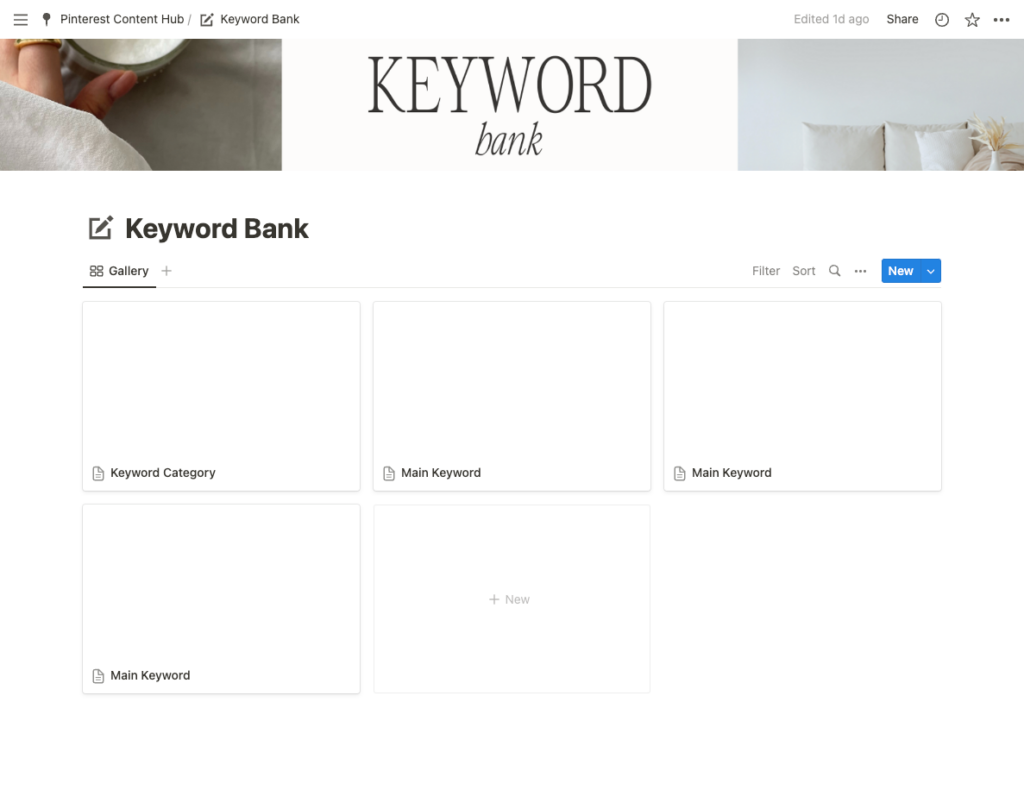
Step 4: Use Notion to Track Your Pinterest Analytics Data
I love to track my analytics by month in Notion to see my progress at a glance. Create a new database with fields for impressions, outbound clicks, engagement, top pins and any other metric you want to track!
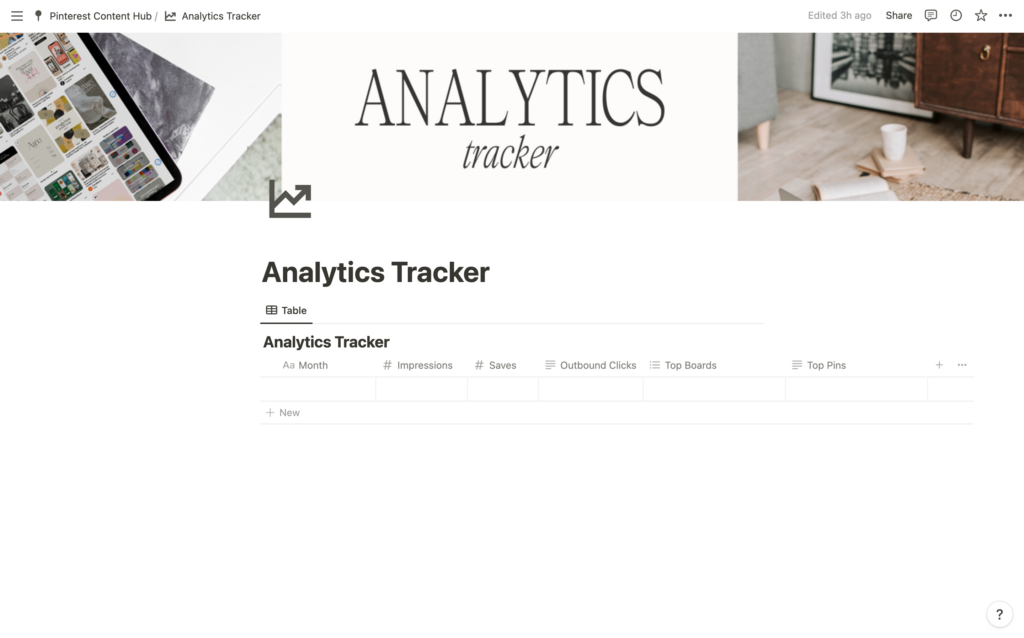
Take a behind the scenes look at my Pinterest Notion dashboard!
Notion for Pinterest Managers
I also LOVE to use Notion for my client portals as a Pinterest manager! Notion makes it easy to organize all your client’s data in an easy to access place for you and them and makes onboarding a breeze. I use all the same sections as outlined above, but I also include a place adding the clients brand and login information, and onboarding questionnaire for future reference.
Check out the video below to see a behind the scenes look at my Pinterest client portal:
Want to save time creating your own Notion dashboard or client portal for your Pinterest content? I’ve created one designed for you to keep track of your own Pinterest content, as well as one designed for Pinterest managers to organize their client’s content.
*This blog post may contain affiliate links. I never recommend anything I don’t personally love and use myself for my clients or in my own business!
How I Use a Notion Dashboard to Plan Pinterest Content
August 17, 2023
Date published:
Filed under

AFFILIATE DISCLOSURE
Some links across my website may be affiliate links, meaning I receive a portion of any sales made through them. I never recommend any product or service that I don't wholeheartedly believe in and use in my own business.
Leave a Reply Cancel reply
LOVE What You Just Read?
☕️ buy me a virtual coffee!
I love supporting you with free resources like this! Keep the creativity going and throw some caffeine my way if you want 😉
The Newsletter that
you'll actually want to open
Each week I share design and marketing tips, a roundup of my favorite resources, and an inside look at entrepreneurship the slow way.
get weekly growth tips in your inbox
work with me learn from me
Vineyard creative co is a brand, web design and marketing agency serving creative service providers. Based in Cincinnati Ohio, serving clients worldwide.
student login
Join the Slow Growth Club
weekly sustainable marketing tips, trends and heart-to-hearts from one creative to another