Your resident Showit brand and web designer. I've helped dozens of creatives stand out online and create a sustainable digital presence.
I'm Laurel.
MY FAVORITE RESOURCES
WORK WITH ME
Browse the SHOP
Pinterest is a powerful search engine for entrepreneurs to market their business. It uses a mix of visuals to draw people in and standard SEO practices to get relevant search results. With an effective strategy, you can use Pinterest for business to increase website traffic, lead generation, email subscriptions, freebie downloads, product sales, and more!
📌 PIN FOR LATER 📌
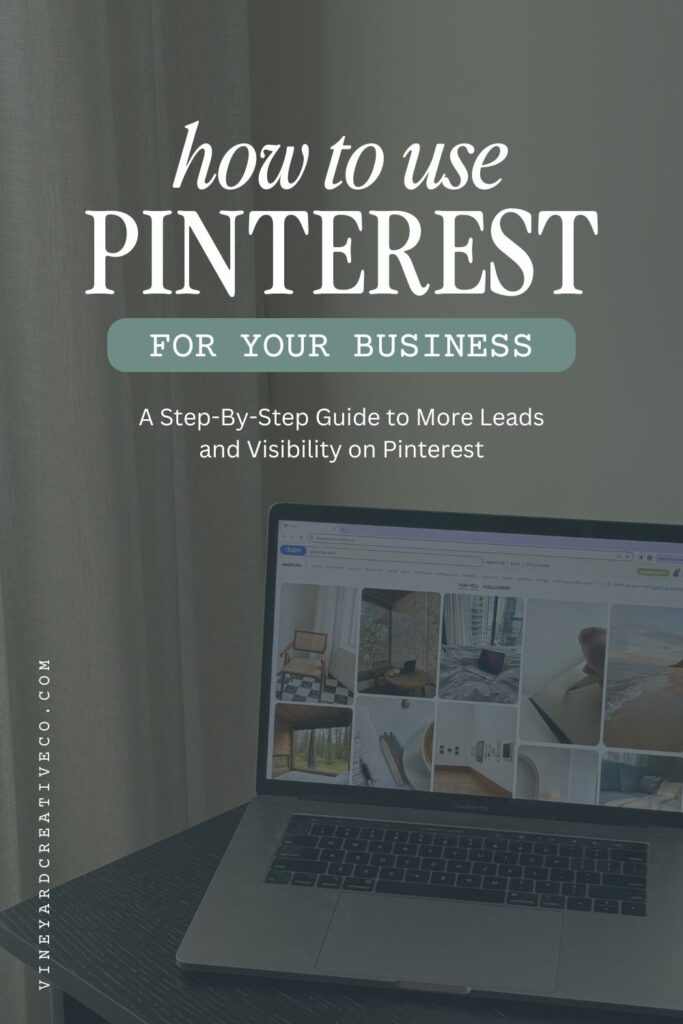
But there are some things to know before you get started with a business Pinterest account. This comprehensive guide will cover it all! I’ll share everything you need to start marketing your business on Pinterest.
3 Things Before You Get Started
To effectively market your business on Pinterest, you need three things set up before you start.
- A functioning, well-designed, and converting website
- A free resource or an opt-in for a newsletter (Optional, but highly recommended if you’re planning on investing in email marketing!)
- A blog or at least 3-4 resource pages with unique URLs
This will ensure you’re building an email list of warm leads and gaining inquiries from the people who land on your site. You’ll also want to make sure you have the systems and processes in place to efficiently serve the traffic and new inquiries you’ll receive from Pinterest.
Okay, now onto the good stuff!
Why Use Pinterest for Business?
Pinterest is a visual search engine and you create content that links to your offers. With a strong strategy, Pinterest has the potential to drive a lot of organic, qualified traffic to your website. It’s another avenue for exposure to your target audience.
It doesn’t just improve lead generation for your services either. Pinterest can be used to grow your email list, increase affiliate sales, promote free offers, grow brand awareness, and sell products. Pins have a long lifespan, too, compared to other marketing platforms. Your pins could appear in search results for years! Imagine how much traffic you could get from just a few pins.
And if you need another reason to use Pinterest for business, check out the incredible results my client Lauren got from a custom strategy!
Setting Up Your Business Pinterest Account
First, you want to make sure you have a well-optimized business Pinterest account. Here’s a quick guide on setting up your Pinterest business account. More details are in this blog!
- Create a business Pinterest account OR convert your personal account
- Claim your website on Pinterest
- Brand your profile (profile picture, cover photo, name, etc.)
Let’s talk a little more about each of these…
Just as it’s important to keep a healthy work-life balance, you want to keep personal and business accounts separate. Your target audience probably isn’t interested in seeing the recipes you have saved to your personal account if you mainly talk about web design. They’re two completely different topics. Don’t distract your audience by mixing personal and business content. You also won’t have access to Pinterest Analytics with a personal account.
It’s important to claim your website because Pinterest for business prioritizes content linked to your claimed domain. It sees the connection between your established website and your pins. It trusts you more when you create pins linking back to your claimed domain.
Your profile on Pinterest is searchable, which means you should include keywords in your profile name and description. It’s another way to attract the right audience aside from your pins and boards.
These are important things to think about as you create your business Pinterest account! Check out how I optimized my business Pinterest account.
Creating Effective Business Pinterest Boards
Strategic Pinterest boards showcase your business in a way that’s easy to explore and discover new content. They are similar to content pillars for your blog or social media strategy. You choose a few topics that you talk about a lot and make those your main categories. Everything you create should fall under at least one of those categories.
Pinterest boards work the same way, but you will likely have more than a few. If you look at my Pinterest account, you’ll see I have several boards and some may seem redundant. That’s actually strategic – board names are searchable so I have multiple keywords in my board titles to target different keywords. For example, I have:
- Pinterest Strategy
- Pinterest Marketing
- Pinterest Marketing Tips
- Pinterest Marketing Strategy
- Pinterest for Business
- Pinterest SEO
- Pinterest for Beginners
- Pinterest Tips
They are all very similar, right? Pins may fall under multiple of these boards. A board that’s titled after a high-ranking keyword helps associate your pins with that keyword – so make sure you have at least 4-5 boards for each type of content you’re pinning to. I love a fun board name like “stuff I like”, but if you want your boards to rank, go for clear and concise, not cute!
Designing and Scheduling Pins
Now for the fun part – it’s time to start pinning! Pinterest is a very visual platform, so your pins need to be eye-catching and engaging. You only have a few seconds to catch their attention and inspire them to click on your pin to learn more.
So how do you design aesthetically pleasing pins?
- Start with a visually appealing image
- Use clear and concise text overlay
- Choose the right colors and fonts for your pin
- Add relevant keywords to your pin title and description
- Include a call to action to encourage engagement
Read this blog about how to create a pin that converts!
I recommend using Tailwind to schedule pins. They make it easy to upload graphics, write unique titles and descriptions, and schedule whenever you want. I typically have at least a month of business Pinterest content scheduled at one time. Since Pinterest recommends pinning at least three times a day, scheduling comes in handy so you don’t spend all your time on Pinterest (unless you’re me 😉)
What Should I Pin?
Most of my clients pin things like blogs, services, free offers, paid offers, products, and portfolio pieces. Ideally, you want to pin content that links directly back to your website. Pinterest prioritizes content linked to your claimed domain and you want to reap the benefits of all that traffic versus sending them somewhere else! You can steal my monthly Pinterest content schedule here!
How I Use Notion to Plan Pinterest for Business Content
I’m obsessed with Notion. I use it for a lot of things in my business, but the main way is to plan all my client’s pins. I created a content calendar template that is easy to update and customize for each client. It helps me keep everything organized and efficient. Notion really is an all-in-one platform!
This is how I use Notion with my Pinterest management clients:
- Create a Pinterest content calendar
- Create a Pinterest board tracker
- Optimize Pinterest content
- Track Pinterest Analytics data
Here is a more in-depth explanation of how I use Notion!
Pinterest for Business SEO Basics
The Pinterest search engine works similarly to Google’s. You use keywords to appear in relevant searches. I recommend putting keywords in your profile, pin titles and descriptions, board titles and descriptions, graphics, and file names.
I have some recommended SEO tools to help you research keywords.
- Pinterest Search Bar
- Trends Tool on Pinterest
- Pinterest Ads Tool
- Pin Inspector
- Tailwind
When writing optimized titles and descriptions, naturally incorporate keywords into your copy. Remember, these are the terms you discovered after keyword research that have a high probability of attracting your target audience. Don’t keyword stuff (use a ton of keywords just for the sake of doing so) or you could be seen as spammy.
You can get my formula for writing optimized pin descriptions here.
Monitoring Business Pinterest Analytics
Pinterest has a fantastic analytics dashboard for you to review how your efforts are paying off. I include monthly reports in my Pinterest Management packages. I measure several different things to get a holistic view of my client’s monthly performance.
Impressions
Impressions are a good benchmark for your account’s growth. Impressions are how many times your pins were seen over the past month. The more eyes on your pins, the more chance for users to engage and visit your website!
Saves
Saves are how many times a user repinned one of your pins to their own boards. More saves mean a higher chance they will come back to your pin again, as well as signaling to Pinterest that the content is getting more engagement, and they’ll be more likely to push it out to more people and make it rank higher.
Engagements
Engagements are any actions a user takes with your content, such as saving, clicking on the pin, or clicking over to your website. These are all signals to Pinterest that the content is high quality and people love it, increasing its chances of ranking higher!
Outbound clicks
Outbound clicks are the number of times someone clicked through your pin and landed on your website. This is the ultimate conversion metric, and my ultimate goal is to grow these and increase your website traffic!
Total and engaged audience
Total audience is the number of people who have seen or engaged with your pins. Engaged audience is the number of people who have interacted with your pins in some way. That could include saving, reacting to, commenting, or clicking on a pin. By getting to know your audience insights, you can make sure you’re targeting your ideal audience by their interests, age, and gender.
Monthly top pins
This is a good way to examine what types of content your audience is most interested in. I also use these to inform the types of blog posts, pin designs, and keywords to focus on for the next month.
Monthly top boards
These are the boards that received the most impressions, saves, engagements, and clicks this month! Your top boards are another good indicator of content your audience is interested in. I use this information to prioritize pinning to these boards as well as occasionally create additional boards with similar keywords.
Drive Traffic to Your Website with Pinterest for Business
Pinterest is such an incredible platform for business owners. You can drive high-quality traffic to your website and increase your lead generation. You can market your offers, services, and products easily and strategically.
A Pinterest manager behind the wheel makes things even easier! I have a variety of Pinterest Management services for entrepreneurs – check out what’s included and book a free call with me to see if we’re a good fit!
How to Get Started with Pinterest for Business
November 12, 2024
Date published:
Filed under

AFFILIATE DISCLOSURE
Some links across my website may be affiliate links, meaning I receive a portion of any sales made through them. I never recommend any product or service that I don't wholeheartedly believe in and use in my own business.
Leave a Reply Cancel reply
LOVE What You Just Read?
☕️ buy me a virtual coffee!
I love supporting you with free resources like this! Keep the creativity going and throw some caffeine my way if you want 😉
The Newsletter that
you'll actually want to open
Each week I share design and marketing tips, a roundup of my favorite resources, and an inside look at entrepreneurship the slow way.
get weekly growth tips in your inbox
work with me learn from me
Vineyard creative co is a brand, web design and marketing agency serving creative service providers. Based in Cincinnati Ohio, serving clients worldwide.
student login
Join the Slow Growth Club
weekly sustainable marketing tips, trends and heart-to-hearts from one creative to another
