Your resident Showit brand and web designer. I've helped dozens of creatives stand out online and create a sustainable digital presence.
I'm Laurel.
MY FAVORITE RESOURCES
WORK WITH ME
Browse the SHOP
When I started designing my first website, I found almost all of my inspiration on Pinterest. While I was there, I found that the designers that were utilizing it were getting a ton of traction, and I found myself clicking through to view more of their work. These were designers I’d never heard of before seeing their work on Pinterest, but it was clear they’d been in business for years. Then the lightbulb came-why am I not pinning my own designs on here?
📌 PIN FOR LATER 📌
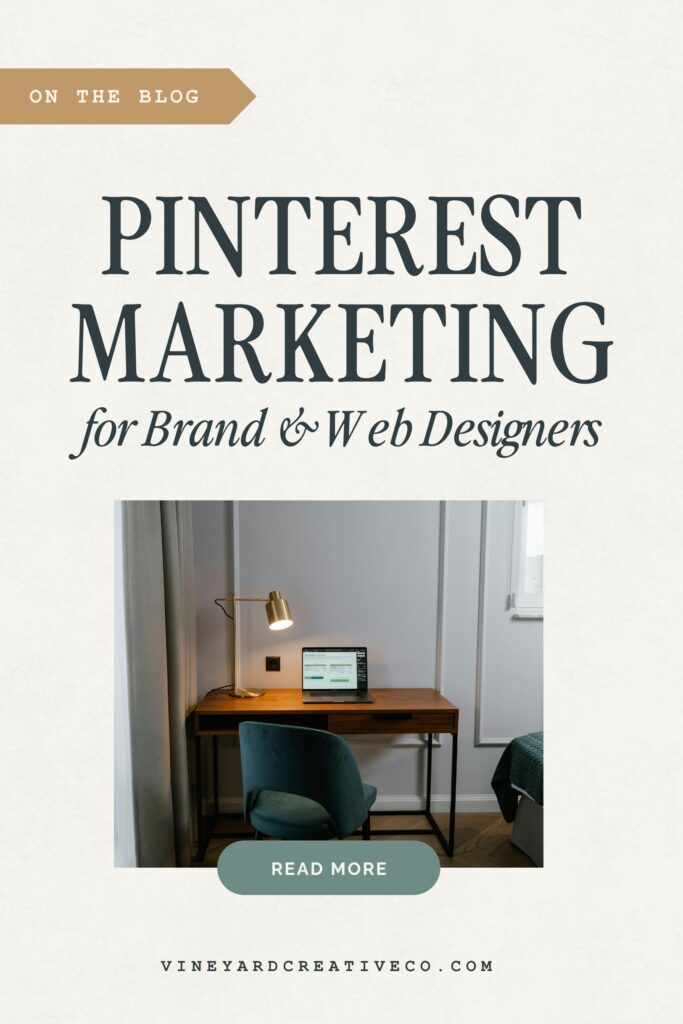
Since then I’ve worked with several web designers as a Pinterest manager (and web designer myself!), and the best part is….they already have TONS of beautiful work that can easily be put on Pinterest. It makes my job a whole lot easier.
If you’re burning the midnight oil fulfilling client work AND constantly creating lengthy carousel posts and engaging on Instagram every day? There’s a better and easier way to get your work found online and book more clients as a designer. In this article I’m sharing my formula for getting my own and my client’s design work found by potential clients on Pinterest, and it takes just a few hours a month!
Why Pinterest Marketing?
What if you could get thousands of eyes on your design portfolio and/or website template shop each month just by repurposing the content you already have? Pinterest is a marketing platform that was practically MADE for my fellow designer friends. Don’t miss out on the incredible visibility you could be missing out on by not utilizing Pinterest as a top of funnel strategy for your web design business.
Here’s a few stats for you on Pinterest users:
- Users on Pinterest come looking for inspiration and resources to help them with a project or problem.
- Pinterest uses a combination of SEO and a smart algorithm to keep showing users content that is related to what they’ve been searching for.
- The platform thrives on keywords and consistent content rather than engagement or activity like a social media platform.
- 97% of searches are unbranded.
In short? Pinterest is where people go to plan projects, and this includes their branding, website and other graphic design needs. This is your chance to funnel that warm audience toward your products and services that fit that need.
Creating an Optimized Pinterest Profile for Your Design Business
The first step to getting started marketing on Pinterest is setting up a Pinterest business account. You can check out this blog post to learn my recommendations on creating your business account, claiming your website, and branding your profile visuals! In short, make sure to:
- Create a business profile or convert your personal one
- Claim your website
- Upload a profile photo and cover image
Here’s a peek at what my profile looks like:

The next step is creating a Pinterest Strategy around your content pillars. A Pinterest strategy outlines what actions you want your Pinterest traffic to take both on and off the platform, and how you’ll get them there. Start by outlining your content pillars. For a brand and web designer, these might be:
SHOWIT TEMPLATES (For, Photographers, Coaches, Course Creators etc.)
BRAND DESIGN (Color Palettes, Layouts, Mood Boards, Logo Design etc.)
BRAND DESIGN (Color Palettes, Layouts, Mood Boards, Logo Design etc.)
Get specific according to your own niche and ideal audience!
Pinterest SEO and Keywords for Designers
After outlining your content pillars, it’s time to perform some keyword research! Since Pinterest is a search engine based platform and not a social media platform (surprise!), using the right words across your platform will help it reach more of your ideal audience.
The simplest way to perform keyword research is directly on the platform by searching your root keywords and seeing what other words come up. Below is a video outlining how to do this!
If you want to save a lot of time performing this keyword research, check out my favorite Pinterest keyword research tool, Pin Inspector! This one time purchase software will save you tons of time researching Pinterest keywords and trends, and is frequently updated. I use this tool almost every day as a Pinterest manager, and it has proved invaluable. Use my affiliate link for $20 off!
Once you have your keywords saved, it’s time to apply them. Here’s where you’ll want to include your keywords:
- Your Profile Name and Description
- Your Board Titles and Descriptions
- Your Pin Titles and Descriptions
Make sure you’re using your main keyword in your profile name. For example “Studio Anne | Showit Templates and Web Design “. This actually allows your profile itself to appear in search queries for words “Showit templates” and “web design”, and helps establish your account’s seo as well.
Then create 10-15 boards using keyword rich titles and descriptions! When writing your board descriptions, make sure you are writing the keywords as part of a sentence and not just listing them out. This is an outdated strategy, and Pinterest prefers quality written content here now.
You’ll also want to make sure that each pin you create has a detailed title and description featuring relevant keywords, and is going to a relevant board that is tied to that keyword. For instance, a screenshot pin of one of your Squarespace websites could go to a Board titled “Squarespace Web Design”. Speaking of pins, let’s talk about what kinds of things you should be pinning as a designer anyway!
What to Pin on Pinterest as a Designer
There’s several types of pins you can create as a designer, and each have a different purpose and way of serving your audience and selling your offers.

Blog Promos or Freebies
These are meant to drive traffic to your blog posts or free resources to start building your email list. These types of pins feature a catching headline and what the user will get when they land on your website. Check out my post on creating pins that convert for more on this type of pin!

Full Page Screenshots or Mockups
These are simple to create and are great for linking directly to your product page or services/portfolio page. Inspire people on Pinterest with your work and lead them to where they can purchase this template or work with you to achieve a similar result.

Infographics
Infographics are a great way to provide some instant free value that your audience will want to save, and entice them to visit your blog to learn more. Think of commonly asked questions in your industry, like color theory tips, how to customize a template, the difference between different website platforms, etc.

Brand Assets
These could be anything you’ve created for clients or even your own brand, such as color palettes, mood boards, logo suites etc. People love to draw inspiration from these, and they are a great way to easily showcase work you’ve already created in multiple ways.

Video
Video has really taken off on Pinterest, and isn’t going anywhere. Utilize the short form video you are already likely creating for Instagram and Tik Tok, and link it to the featured template or portfolio page.
Content Batching
Ok, so this might all seem a little overwhelming at this point. Here’s a simple plan to follow for batching your content. You can do this once a week, twice a month, once a month, even quarterly! Pick a schedule that works for you and stick to it in order to see consistent results.
1. Choose the URLs you will be pinning to
Plan out the blog posts, shop pages, etc that you will be linking to. You want to make sure you aren’t pinning to the same URL more than once per day, as this could get you caught in the Pinterest spam filter.
2. Create multiple pins for each URL
Create as many different graphics for each URL as you want, depending on how far ahead you want to plan. I like to create 4-5 for each. Experiment with different layouts and styles, but use what you already have whenever you can! Make sure that each pin is at least 1000 x 1500 px, but they can be up to 1000 x 2000 px.
3. Write pin titles and descriptions for each Graphic
This is where you’ll put those keywords to even further use! Write a pin title and description for each new graphic featuring relevant keywords for that pin.
4. Schedule out your pins
The beauty of Pinterest is the ability to schedule out so much content in advance, without even having to touch the content in between! I highly recommend Tailwind (affiliate link) for faster and easier scheduling, but the Pinterest native scheduler works just fine too! Not that you are limited to scheduling a month in advance with the Pinterest native scheduler.
Want a place to easily plan out and organize your Pinterest content? Grab my Pinterest Content Planner Notion Template. It includes places to organize and categorize your keywords, plan out your content and keep track of what you’ve pinned, and even a blog planner with SEO checklist.

Start Getting Your Design Work Seen on Pinterest Today
I hope I’ve inspired you to invest into Pinterest marketing for your web design business! If you have questions, hop on over to Insta and DM me! In need of Pinterest strategy, support or management? I can help you at any stage. Check out my Pinterest management and strategy services to help you get more traffic with less stress!
*This blog post may contain affiliate links. I never recommend anything I don’t personally love and use myself for my clients or in my own business!
Pinterest Marketing for Brand & Web Designers
September 26, 2023
Date published:
Filed under
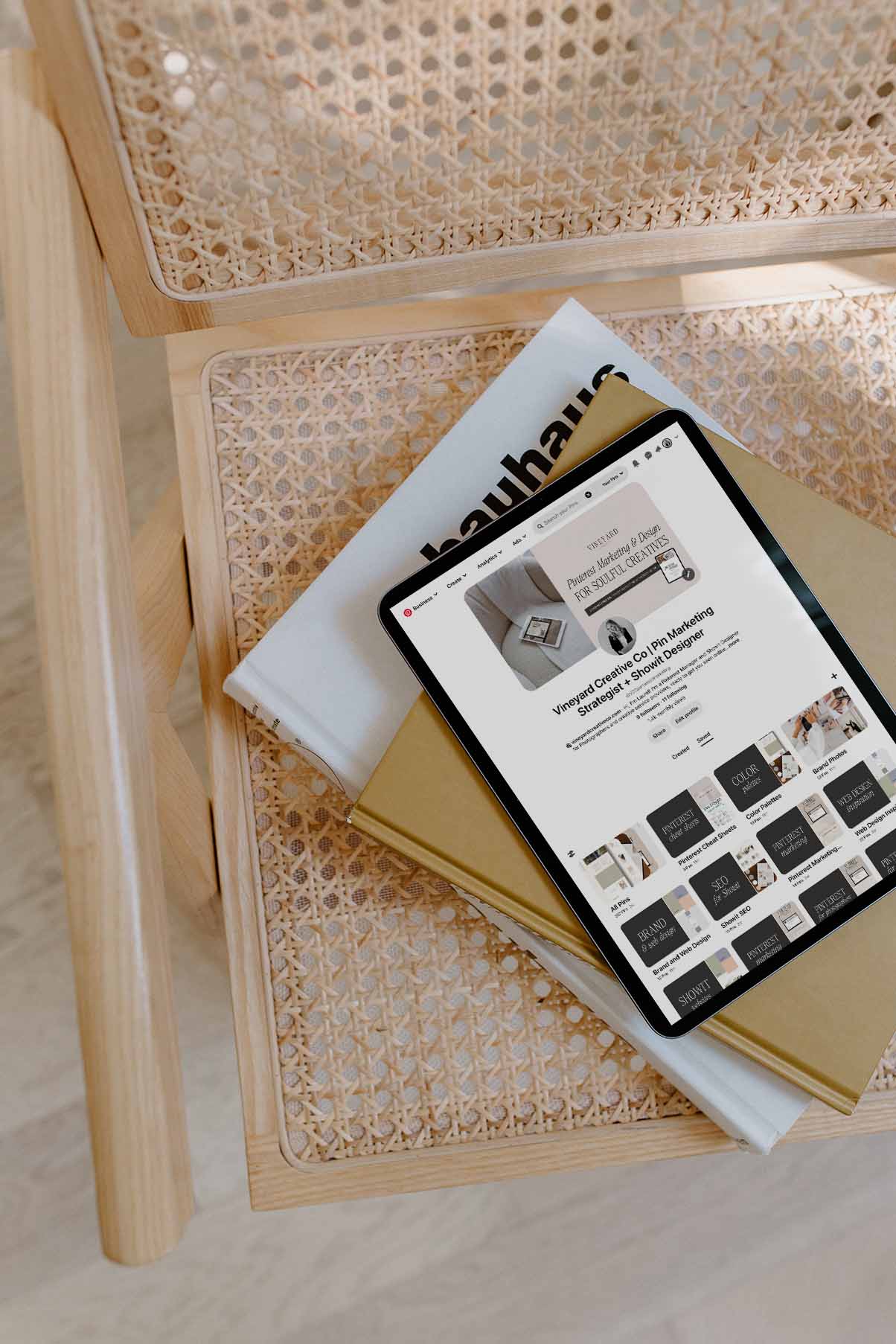
AFFILIATE DISCLOSURE
Some links across my website may be affiliate links, meaning I receive a portion of any sales made through them. I never recommend any product or service that I don't wholeheartedly believe in and use in my own business.
Leave a Reply Cancel reply
LOVE What You Just Read?
☕️ buy me a virtual coffee!
I love supporting you with free resources like this! Keep the creativity going and throw some caffeine my way if you want 😉
The Newsletter that
you'll actually want to open
Each week I share design and marketing tips, a roundup of my favorite resources, and an inside look at entrepreneurship the slow way.
get weekly growth tips in your inbox
work with me learn from me
Vineyard creative co is a brand, web design and marketing agency serving creative service providers. Based in Cincinnati Ohio, serving clients worldwide.
student login
Join the Slow Growth Club
weekly sustainable marketing tips, trends and heart-to-hearts from one creative to another